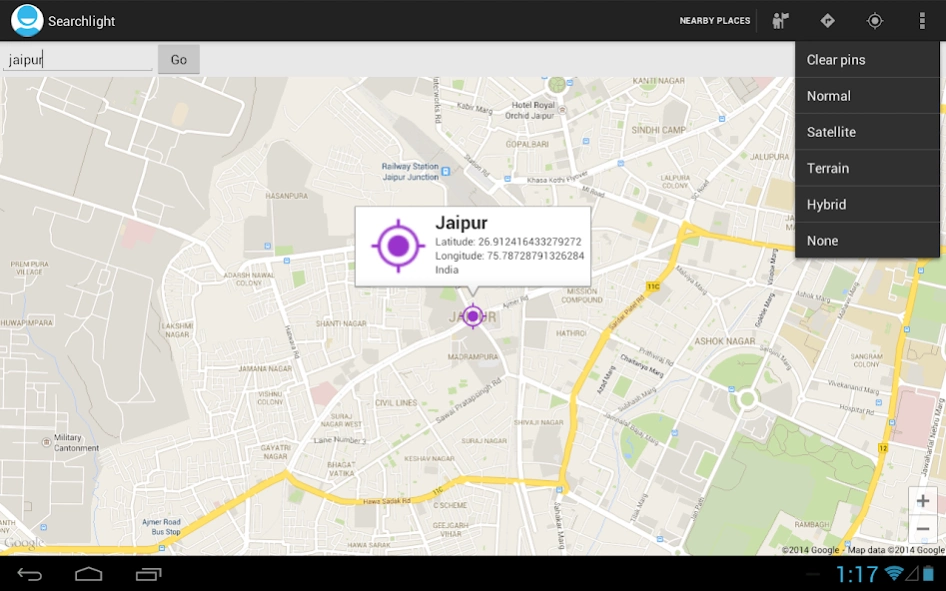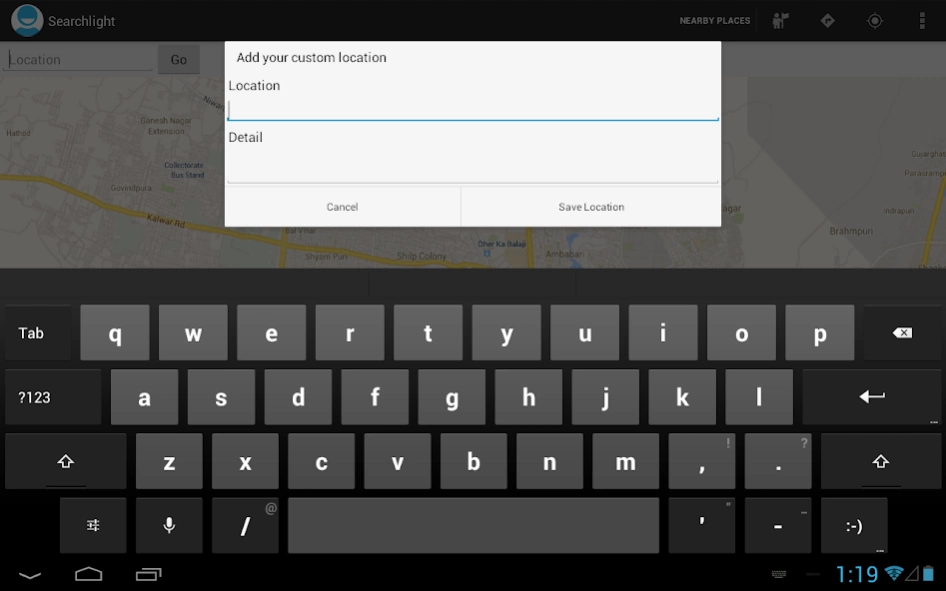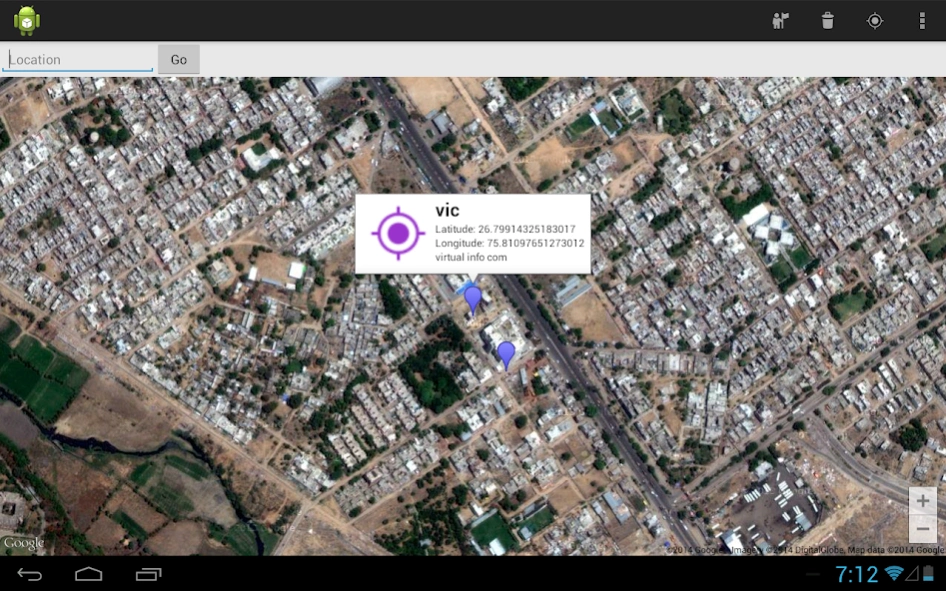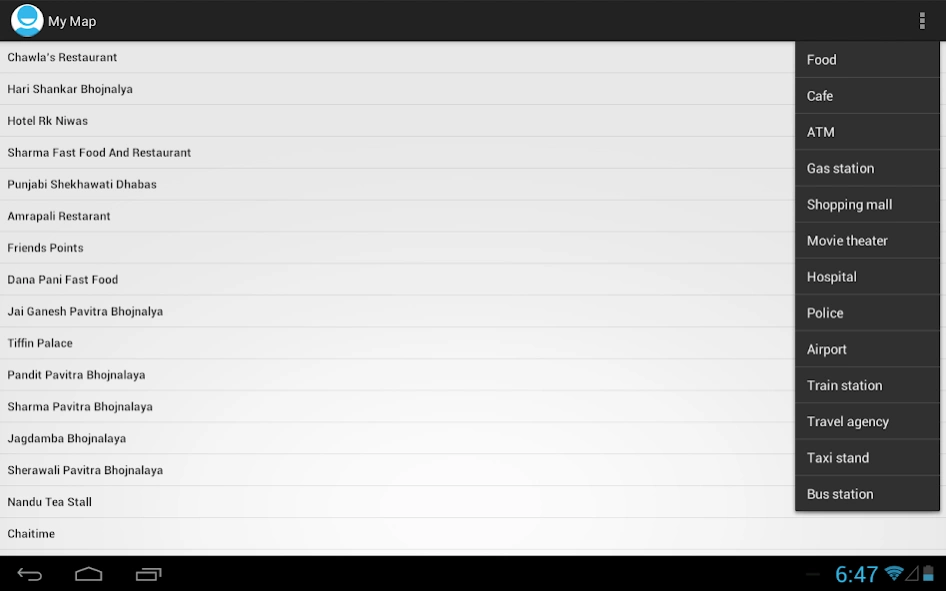Travel Mate 1.2
Free Version
Publisher Description
Travel Mate - while traveling search for hotels, taxi, food joint, cafe, police station.
Search your nearby area for different hotels, taxi, food, hospitals, places to visit, nearby new location.
Call police when needed
Look for Airport
Search nearby bus station
Search nearby hiking place
Tag your location as you want.
Find addresses and businesses and plan journeys taking current traffic conditions into account.
features:
- detailed maps of towns and cities across the world
- the ability to search for specific addresses;
- the ability to search nearby points of interest including cafes, drug stores, ATMs, gas stations, hospitals etc. and additional information on buildings, businesses and other points of interest,
- feedback form about carrier signal quality for MTS users;
- satellite and panoramic street view images of cities;
- People's map ;
- a route planner that optimizes routes based on current traffic conditions;
- public transport routes
- route information (distance, speed, estimated journey time) and automatic route recalculation following any deviation;
- additional information about companies and buildings;
- the ability to read and add business reviews;
- the ability to download maps.
About Travel Mate
Travel Mate is a free app for Android published in the Recreation list of apps, part of Home & Hobby.
The company that develops Travel Mate is virtualinfocom. The latest version released by its developer is 1.2.
To install Travel Mate on your Android device, just click the green Continue To App button above to start the installation process. The app is listed on our website since 2014-03-01 and was downloaded 6 times. We have already checked if the download link is safe, however for your own protection we recommend that you scan the downloaded app with your antivirus. Your antivirus may detect the Travel Mate as malware as malware if the download link to com.virtualinfocom.searchlight is broken.
How to install Travel Mate on your Android device:
- Click on the Continue To App button on our website. This will redirect you to Google Play.
- Once the Travel Mate is shown in the Google Play listing of your Android device, you can start its download and installation. Tap on the Install button located below the search bar and to the right of the app icon.
- A pop-up window with the permissions required by Travel Mate will be shown. Click on Accept to continue the process.
- Travel Mate will be downloaded onto your device, displaying a progress. Once the download completes, the installation will start and you'll get a notification after the installation is finished.